
With our new update, you can now set up different workspaces within Mate - in enterprise groups, for example, you can use them for the parent company as well as for the subbrands or subsidiaries. What is this feature great for? You can finally switch between the different workspaces and easily manage all related workspaces and their content creation and support different colleagues from your own company, from companies in different countries or from subbrands.
The content creation process is never again tedious, cumbersome and inefficient, as everything can be handled through Mate and the individual contributions do not have to be exported and sent out first. As a rule, especially in corporate groups, it is not possible for the online presence of all subsidiaries to be uniform, which greatly reduces professionalism. With the use of Workspaces in Mate, this is now very easy to ensure, which saves all parties involved time on the one hand and additionally very much improves the quality and professionalism of all social media posts.
Manage the users of the workspaces
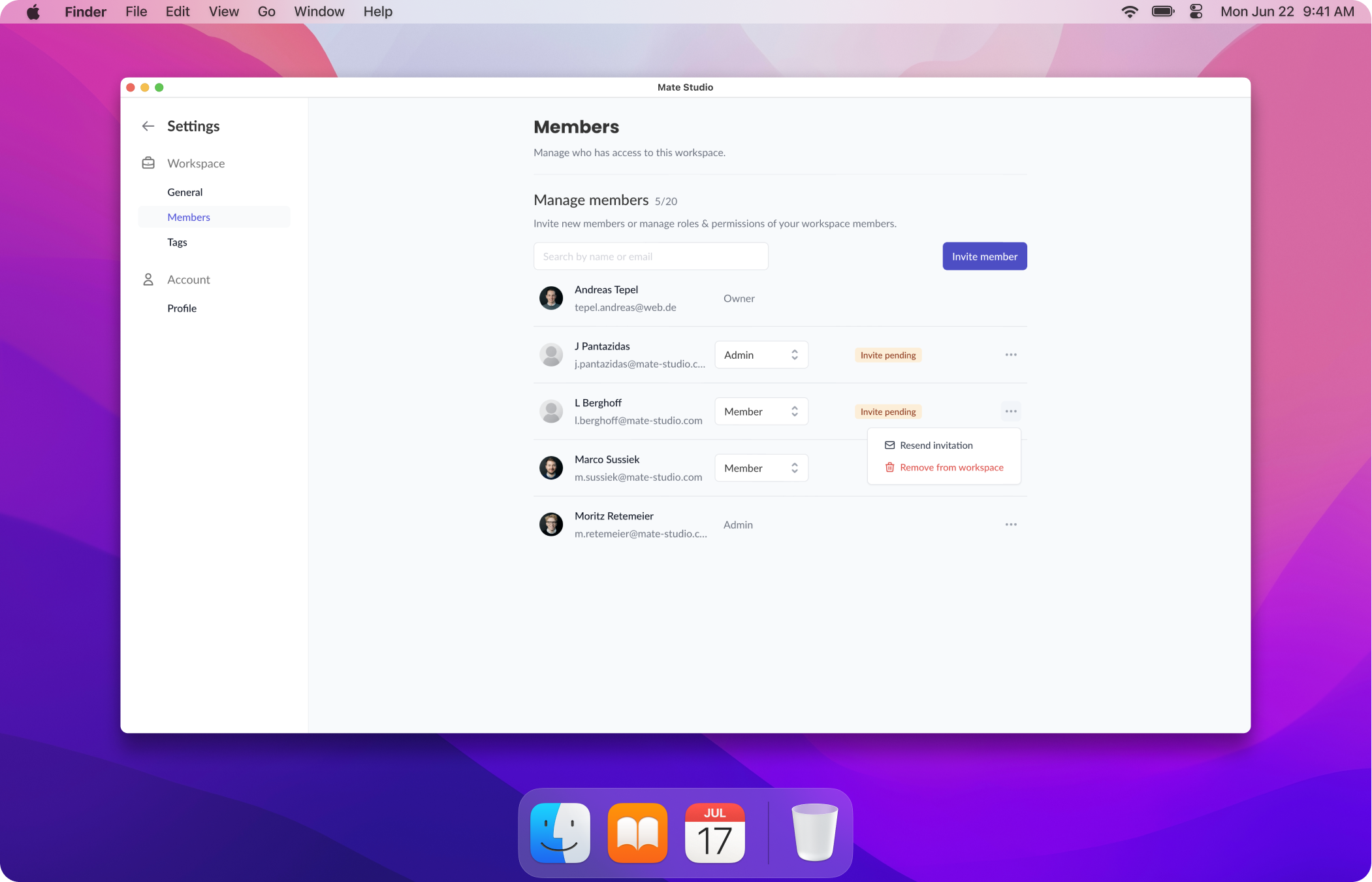
As an admin, you can easily manage these workspaces in the workspace settings. Here you can view and change the logo of your workspace. You can also find the name of your workspace and its URL there. If you want to change the name or the URL of your workspace, just contact us and we will do it for you. You can also manage the members of your workspace.
In the workspace settings you have a good overview of all members, see their names, email addresses, as well as their status - owner, admin or member - at a glance. Using the name or the email address you can easily search for new members in the search bar and invite them. The current and maximum number of members is displayed directly. If you have reached your limit and want to add more members, just contact us. We will be happy to expand your workspace for you.




